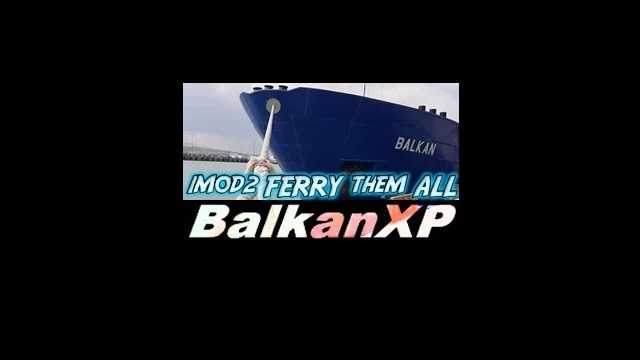BXP 1mod2 FERRY All-in-One 154.0 ETS2
BXP 1mod2 FERRY All-in-One 154.0
– SCS Ferry modification that seamlessly integrates and connects ALL existing maps
– INCLUDES: enhanced, synchronized, and organized ferry routes with accurate travel times
– OFFERS: improved compatibility across various map combinations and job selections
– FULLY COMPATIBLE: works with all available maps and combinations and will continue to do so
– NO KNOWN ISSUES: none reported
– DEPENDENCIES: none
– SPECIAL THANKS: SCS
– Join the BXP Discord for further information
Credits: BXP
Instructions for Installing ETS2 or ATS Mods
Installing mods in Euro Truck Simulator 2 is straightforward. Simply download the mod from this site, then copy/unzip the files into the “My Documents\Euro Truck Simulator 2\mod” folder. For American Truck Simulator, place the mods in the “My Documents\American Truck Simulator\mod” folder. You can use WinRAR or 7zip to unzip files. After that, activate the mods you wish to use.