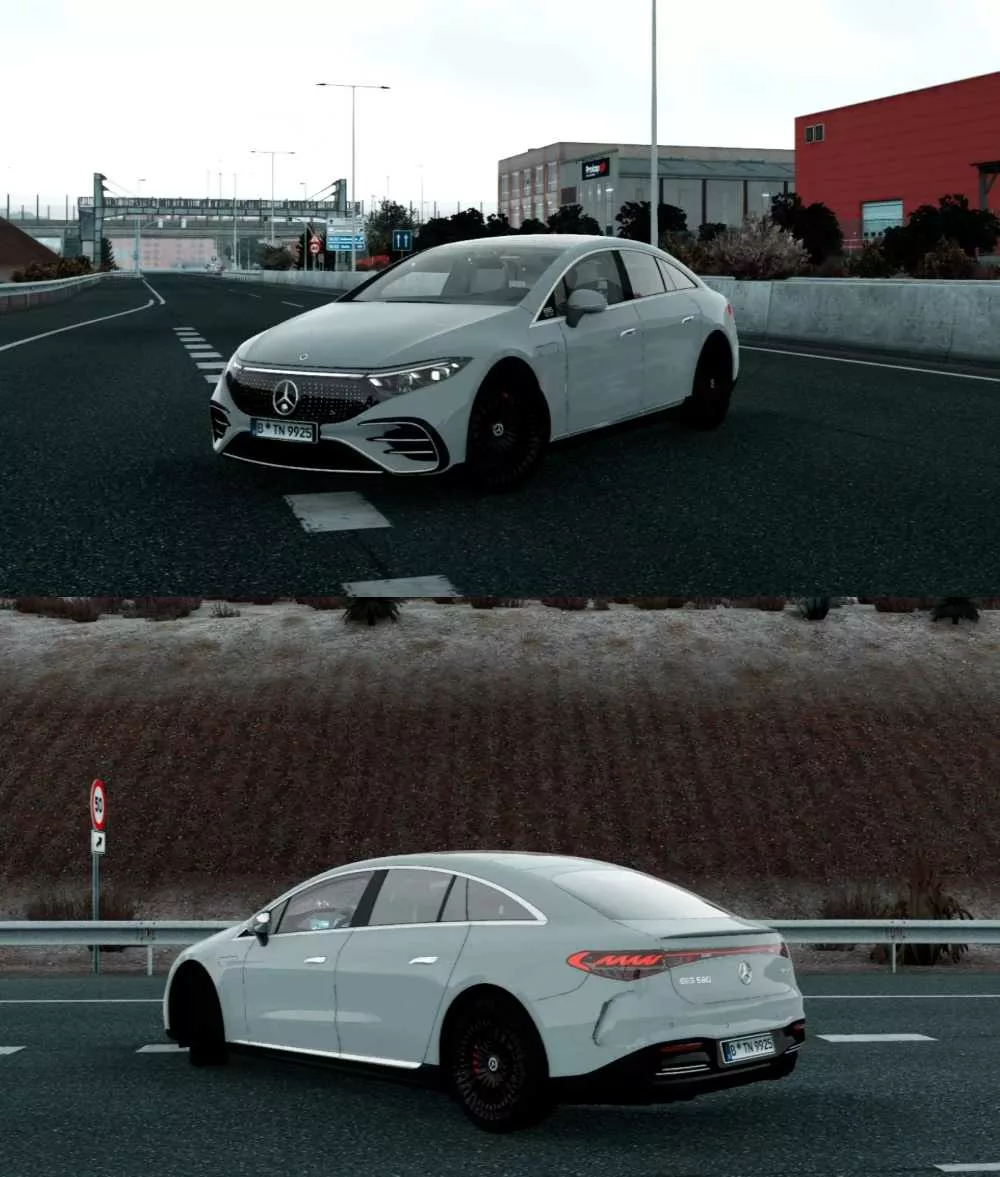Mercedes-Benz EQS 580 2022 v2.8 ETS2
Latest Update:
– Corrected some interior materials
– Enhanced the interior lighting
– Added more interior color options
– Improved the dashboard design
– Introduced a new electric engine sound
Credits: Gaza
Installation Instructions for ETS2 or ATS Mods
Installing mods in Euro Truck Simulator 2 is straightforward. Simply download the mod from this site, then copy or unzip the files into the “My Documents\Euro Truck Simulator 2\mod” folder. If you’re playing American Truck Simulator (ATS), the mods should go into the “My Documents\American Truck Simulator\mod” folder. Use tools like WinRAR or 7-Zip to unzip files. After unzipping, make sure to activate the desired mods you want to use.
Please report bugs in the comments to assist modders with improving this mod. Always check the comments for potential solutions.



![Revamped Dynamic Suspension V6.4.5.12 [1.58] [Hotfix] ETS2](https://i0.wp.com/eurotrucksimulator2.uk/wp-content/uploads/2026/02/1771616003_Revamped-Dynamic-Suspension-V64512-158-Hotfix-ETS2.jpg?resize=218%2C150&ssl=1)