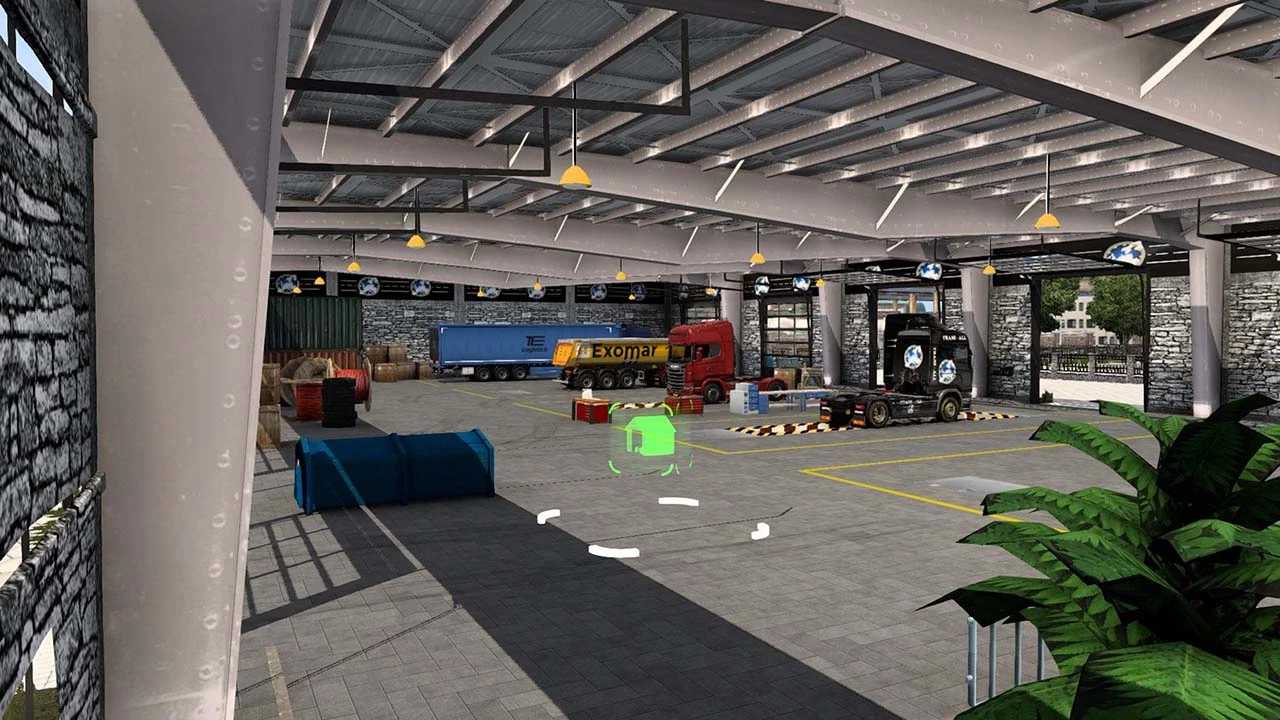TRANS-ALL Garage D-Deck v2025.2.1 ETS2
Update: v2025.2.1 (ETS2 1.53)
– Fixed issues with Big Garage Typ 1 (Rotterdam, London)
The Expensive Garage Scandinavia D-Deck has undergone significant modifications from the original design:
– Entirely revamped interior and exterior
– Fully navigable area inside and out
– Illuminated company logo
– Nine openable gates for accessibility
– Second exit gate located on the rear wall of the hall
– Workshop: features 3 ramps, with 2 being accessible and 2 for random truck allocation
– Workshop includes a workshop pit
– Access to a second floor
– Five parking spaces designated for random vehicles
– New gas station added
– Automatic roller shutter at the entry/exit point
– Animated workers, security personnel, and dogs
– Rest area furnished with pictures and calendar
– Second floor comprises:
– Rolling gate for entry/exit
– Office with staff and a conference room
– Storage for trucks and trailers
– Panoramic city views
Credits: Swini
How to install ETS2 mods or ATS Mods
Installing mods in Euro Truck Simulator 2 is straightforward. Simply download the mod, then copy/unzip the files into the folder: “My Documents\Euro Truck Simulator 2\mod” or, for ATS users, place them in: “My Documents\American Truck Simulator\mod”. You can use WinRAR or 7zip to extract files. Once extracted, activate the mods you wish to use.