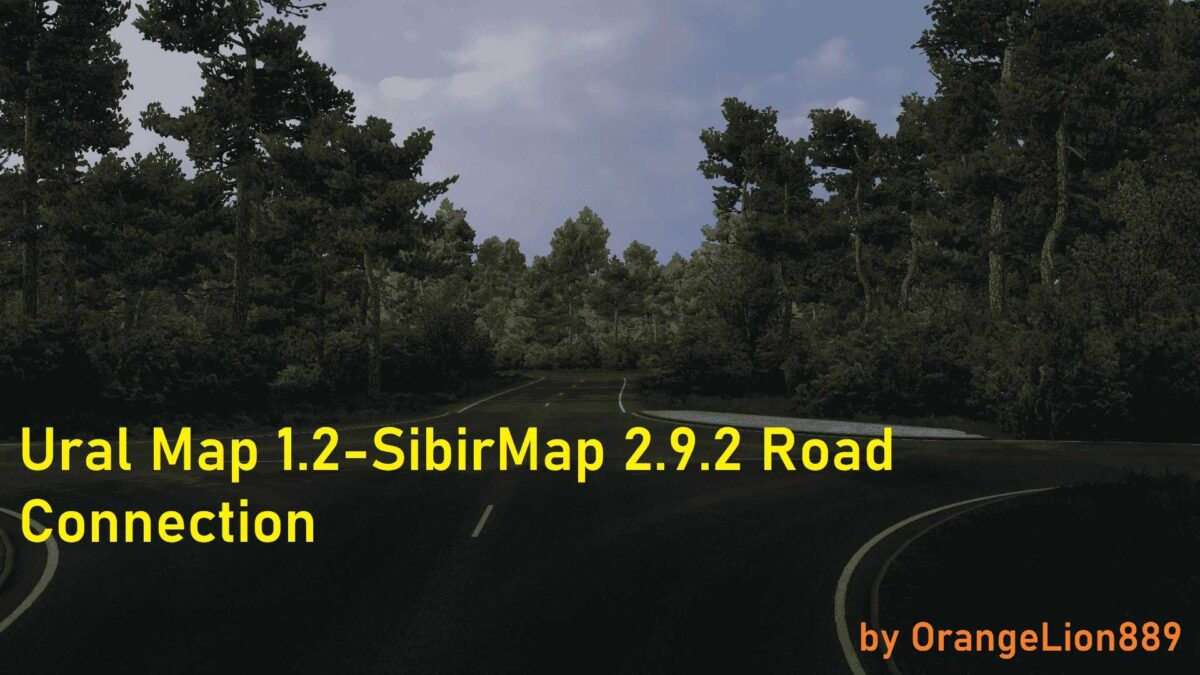Ural Map 1.2 – SibirMap 2.9.2 Road Connection V1.0 1.53 ETS2
This road connection integrates Ural Map 1.2 with SibirMap 2.9.2 through a straightforward fictional route.
To use the mod, place it above the Ural Map in your load order. If you’re unsure of where to position it, refer to the mod description for the loading sequence, or check my Load Orders for suggested setups:
Promods-Based Global No Roex Map Combo
SCS-Based Global Map Combo
Credits: OrangeLion889
How to Install ETS2 Mods or ATS Mods
Installing mods in Euro Truck Simulator 2 is straightforward. Simply download the mod from this site and copy/unzip the files into the “My Documents\Euro Truck Simulator 2\mod” folder. For American Truck Simulator, place the mods in “My Documents\American Truck Simulator\mod” folder. You can use WinRAR or 7-Zip to unzip the files. Afterward, be sure to activate the mods you wish to use.